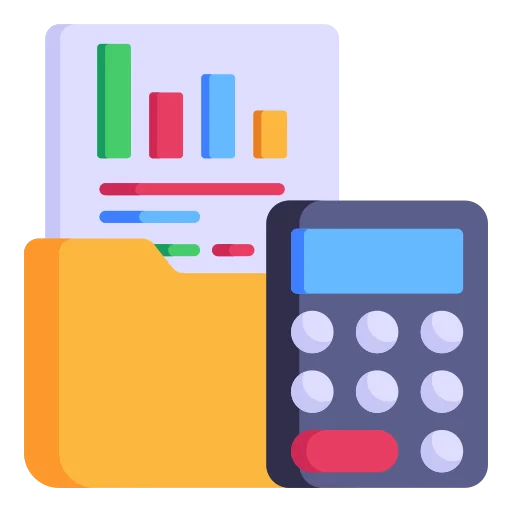In my 15 years in finance and accounting, I’ve seen a revolution in how businesses manage their books. When clients ask how to work with a remote bookkeeper, I tell them it’s simpler than they think, thanks to modern cloud tools and clear processes.
💡 Stat Insight:
The pandemic-driven shift to remote work means 94% of accountants now use cloud accounting services.
Businesses using cloud-based accounting grow about 15% faster year-over-year by accessing expert help without the overhead of a full-time, in-house bookkeeper.
🧾 What Is a Remote Bookkeeper?
A remote bookkeeper performs the same duties as a traditional one, but accesses your financial software online, rather than being physically present.
Example:
I often recommend services like QuickBooks Live, which connects small businesses with trusted, certified virtual bookkeepers.
✅ Benefits:
- Same level of expertise
- Significantly lower cost
- Greater flexibility and industry-specific talent
💼 Why Hire a Remote Bookkeeper?
Many ask: Why not just hire someone in the office?
In my experience, remote bookkeepers are often more efficient, specialized, and cost-effective.
📍 Key Advantages:
- Access to top talent without geographic limits
- Real-time updates via cloud accounting software
- Lower overhead (no office, benefits, or in-person training)
- Scalability—easily increase or reduce support as needed
Example: A manufacturing client needed niche expertise. We hired a remote bookkeeper from another state, resulting in faster month-end closes and stronger compliance advice.
📊 The Power of Cloud Accounting
Most remote bookkeepers use modern platforms such as:
- QuickBooks Online
- Xero
- FreshBooks
According to FinancesOnline:
- 58% of enterprises use cloud accounting
- 91% of accountants report increased productivity
When I work with a remote bookkeeper, I treat their screen like my own—logging in to financial dashboards from anywhere.
Example: One business outsourced its entire accounting process and cut overhead in half, while still receiving monthly financial reports and forecasts.
🚀 Getting Started: First Steps
1️⃣ Define Clear Expectations
From day one, be clear on what tasks the bookkeeper will handle:
- Payroll
- Invoicing
- Tax prep
- Reconciliation
I always draft a checklist or playbook, outlining “who does what.”
Example: A retail client adopted a weekly/monthly task list that became part of onboarding. This prevented confusion and ensured deadlines were met.
2️⃣ Choose the Right Tools
The foundation of remote bookkeeping is software.
Recommended Platforms:
- QuickBooks Online (with multi-user access)
- Xero
- FreshBooks
I helped one startup set up their QuickBooks account with limited admin rights for the bookkeeper, streamlining communication and access.
Security Practices:
- Two-factor authentication
- Strong password protection
- User role-based access
3️⃣ Secure Your Data
Trust starts with security.
My Standard Safeguards:
- Use of password managers
- Mandatory two-factor login
- Daily cloud backups
- NDA agreements
- Virtual desktops (in some cases)
📉 Critical stat:
Over 60% of businesses that suffer catastrophic data loss shut down within six months.
My rule: If someone’s handling your finances remotely, make sure the data is encrypted and backed up.
4️⃣ Create a Dedicated Workspace
Both the business and the bookkeeper need a distraction-free setup.
Essential Setup:
- Clean, quiet home office
- Comfortable desk
- Fast, wired internet or VPN.
- Access to shared folders (Dropbox, Google Drive)
Example: One client dedicated a home office for their bookkeeper’s Zoom calls. Productivity soared.
📌 When I work with a remote bookkeeper, there’s never the excuse of “I couldn’t access that report.”
🔍 Ensuring Trust and Communication
5️⃣ Verify Qualifications
Credentials matter—especially in finance.
What I Check:
- CPA license (if needed)
- QuickBooks/Xero certification
- Years of experience
- Client reviews or referrals
Tip: Run a small trial project, like reconciling last month’s transactions. This lets you evaluate skills without full commitment.
6️⃣ Set Up Regular Check-ins
Communication is the lifeline of remote success.
My Routine:
- Weekly video calls (Zoom, Google Meet)
- Shared dashboards or spreadsheets
- Tools like:
- Slack
- Microsoft Teams
- Google Drive
- Slack
🧠 Stat:
76% of executives say more than just email is needed to manage remote teams — Deloitte
I often say, “Let’s have a weekly Zoom check-in and a shared Dropbox folder so we both know what’s happening.”
7️⃣ Be Responsive and Available
Remote success is a two-way street.
Best Practices:
- Reply to questions promptly (ideally within 24 hrs)
- Keep key documents ready.
- Share logins and access proactively
Example: A tech client gave me an after-hours walkthrough of their chart of accounts. This helped their remote bookkeeper feel aligned and confident.
✨ When you treat your bookkeeper like a teammate—not a task-taker—you build lasting collaboration.
⚙️ My Proven Workflow Tips
🔄 Use Cloud Software Features
Time-saving automations:
- Automatic bank feeds
- Rules for recurring bills
- Invoice templates
I often say, “I’ve set it up so 95% of your work is auto-categorized—just review, then we move on.”
This lean approach saves time and reduces manual errors.
🔗 Leverage Integrations
Connect your:
- Payroll systems
- Stripe/payment gateways
- Invoicing tools
Example: Linking Stripe to QuickBooks saved hours in one client’s monthly reconciliation.
Advice: If your remote bookkeeper is using multiple apps, let them integrate everything to avoid data gaps.
🧠 Provide Context
Always give your bookkeeper the “story behind the numbers.”
I spend time walking them through:
- Business model
- Account purposes
- One-time expenses
This helps them catch unusual entries and feel invested.
📋 Document Processes
Over time, I’ve developed internal SOPs and checklists.
Example:
We use a monthly close checklist in Google Docs with every new client.
I tell them: “We’ll use this to ensure nothing is missed—let’s review it together.”
📁 This shows professionalism and ensures consistency.
Common Challenges When You Work With a Remote Bookkeeper
In over 15 years of handling books remotely, I’ve seen three issues come up repeatedly when clients work with a remote bookkeeper: miscommunication, missed deadlines, and data errors. Each of these problems—if left unchecked—can cause major headaches.
🎯 Key Reminder:
To work effectively with a remote bookkeeper, details are everything.
🔁 Challenge 1: Miscommunication
A quick question left unanswered can turn into a costly mistake. Without face-to-face interaction, messages can be misinterpreted.
✔️ How I Fix It:
- Use real-time chat tools like Slack
- Schedule quick video calls (Zoom, Teams)
- End every conversation with a written summary of what was agreed.
✅ This habit of confirming key points has significantly reduced confusion for every client I’ve worked with.
⏰ Challenge 2: Missed Deadlines
“How do I ensure bills are paid and reports are done on time if my bookkeeper works remotely?”
✔️ How I Fix It:
- Use shared calendars and task boards
- Assign clear due dates and reminders.
Example:
We used a Trello board labeled with cards for:
- Month-end close
- Payroll
- Tax filings
Every Monday, both the client and I reviewed the board. This simple practice eliminated missed closes entirely within weeks.
📉 Challenge 3: Data Errors
Even careful bookkeepers can make mistakes, especially with high transaction volumes.
✔️ How I Fix It:
- Use QuickBooks Online dashboards to spot real-time anomalies
- Maintain reconciliation checklists
- Track high-volume categories (like payroll) in Excel or Google Sheets
These double-check systems dramatically reduced errors and improved accuracy for every client.
🔑 Summary:
Every challenge has a clear fix:
- Open communication
- Visible timelines
- Shared data access
Set these expectations upfront, and the remote bookkeeping process becomes smooth and stress-free.
🧰 Tools and Workflows I Use to Work with a Remote Bookkeeper
To prevent these issues, I use a toolbox of apps and workflows I’ve refined over the years. Here’s what helps me (and my clients) collaborate with remote bookkeepers effectively.
💻 QuickBooks Online (or Xero)
This is the foundation. Both the bookkeeper and the client get access to:
- Real-time income and expense tracking
- Weekly/monthly financial dashboards
- Cash flow snapshots
Example:
One client loved the custom cash flow widget I set up—it gave them a weekly forecast they could trust.
💬 Slack (and Zoom/Teams)
Communication is key. I always set up:
- A Slack channel for daily updates
- Zoom calls for weekly or strategic discussions
- Post-call summaries to Slack for reference
📌 Clients often tell me it feels like we’re in the same room—even across time zones.
📋 Project Boards (Trello / Asana / Notion)
Visual task management keeps everyone aligned.
My Setup:
- Trello boards with lists like:
- “To Do”
- “In Progress”
- “Done”
- “To Do”
- Each card includes:
- A task (e.g., Payroll)
- A due date
- A checklist
- A task (e.g., Payroll)
Example:
A client once said, “The Trello board feels like a live peek into our month-end process.”
📁 Shared Folders (Google Drive / Dropbox)
All files are stored in one shared folder, sorted by:
- Year
- Month
- Type (bills, receipts, statements)
Naming Convention:
2025-08_VendorName_Amount
This naming strategy made it nearly foolproof to find files quickly and consistently.
📊 Excel / Google Sheets Trackers
Sometimes, simplicity wins.
How We Use Them:
- Monthly budget vs. actuals
- Contractor payment logs
- Weekly reconciliation audits
✅ These trackers provide shared visibility and quick reference for everyone involved.
📑 Standard Operating Procedures (SOPs)
Every routine is documented—from bank reconciliation to payroll.
Stored in:
- Notion or
- Shared Google Docs
When a question comes up, we update the SOP immediately. This means:
- New team members onboard faster
- No confusion about “how we do things”
- Consistency across every process
🔄 Example Workflow in Action
Here’s how these tools work together in real-time:
- A Slack reminder goes out for a due task
- The task is updated on the Trello board.
- We hop on a Zoom call to review a QuickBooks dashboard.
- The client uploads a file to Drive.
- I log the update in our shared Google Sheet.
This integrated system creates a seamless, transparent, and repeatable process that builds trust with every client.
💬 Client Scenarios: Real Problems, Real Solutions
✅ 1. Ensuring On-Time Monthly Close
Problem:
A startup struggled to close books by the 5th due to remote delays and missing statements.
Solution:
We used a Trello board titled “Month-End Close” with:
- Tasks like “Collect Statements” & “Prepare P&L”
- Due dates are set 2 days before the month-end
- Alert notifications for both the bookkeeper and the client
📈 Result:
No missed closes after 3 weeks. A simple visual board fixed the issue.
✅ 2. Catching Data Errors Quickly
Problem:
An e-commerce client experienced misclassified expenses that went unnoticed.
Solution:
We set up a Friday audit sheet in Google Sheets:
- The bookkeeper listed all transactions over $100
- The client reviewed and confirmed classifications.
🔍 Outcome:
Caught a $800 misclassification before it impacted taxes. This process is now a weekly ritual.
✅ 3. Clarifying Workflow with SOPs
Problem:
A nonprofit inherited messy systems and inconsistent routines.
Solution:
During our first Zoom call, we documented the entire workflow in Notion:
- Where to store contracts
- Who approves invoices
- What deadlines apply
Later, a new finance assistant was onboarded using only these SOPs.
🧠 Their feedback?
“It felt like we had an extra team member guiding us.”
Long-Term Success and Growth
Over my 15 years helping businesses streamline their finances, I’ve seen that working with remote bookkeeper teams delivers significant long-term payoffs. In this final installment of our series, I’ll share the measurable outcomes — from improved ROI and financial clarity to higher accuracy — that come from a lasting bookkeeping partnership.
I’ll also explain how to build client loyalty and expand services over time, with real client stories to illustrate each point. Throughout, I’ll show how to work with remote bookkeeper services so they become true strategic partners in your growth.
📈 Maximizing ROI and Financial Clarity
When you work with remote bookkeeper professionals over the long term, the return on investment (ROI) becomes undeniable.
💡 What You Gain:
📊 Financial Clarity
Accurate, on-time reports allow you to make confident decisions.
✅ Example: Clients using outsourced bookkeeping often reach 99% reconciliation accuracy. That level of precision means fewer financial surprises and more reliable forecasts — essential when planning for expansion or new investments.
💸 Cost Savings
Remote teams typically reduce operating costs by up to 50%.
| Type | Cost Range |
|---|---|
| In-House Bookkeeper | $4,000 – $7,000/month |
| Remote Bookkeeping | $500 – $2,000/month |
📉 Cost Efficiency
Remote bookkeeping can cut expenses by 30–75% on average. Many clients spend a fraction of what they used to on in-house payroll and still receive expert service.
⚡ Accuracy and Speed
One client trimmed their monthly close time from 9 days to 3 — proof that better tools and processes can triple your reporting speed.
📈 Growth Metrics
- A Texas retailer reported 30% revenue growth after outsourcing.
- A Florida e-commerce company saw a 40% sales boost once remote accountants took over.
These aren’t one-offs — they reflect better data leading to smarter decisions.
🔍 Cash Flow Visibility
Daily account monitoring and custom reporting help spot trends early.
This means pricing issues, rising costs, or declining sales get addressed before they become serious problems.
🕒 More Time for Strategy
On average, companies save 41 hours/year on bookkeeping tasks. That time gets reinvested into innovation, customer service, or strategic growth.
📏 How to Measure ROI
Track year-over-year changes in:
- Cost savings
- Profit margin improvements
- Operational efficiency
- Employee satisfaction (from lighter workloads)
📌 Pro Tip:
Compare your numbers before and after remote bookkeeping. Most clients see lower overhead and higher revenue — a double win.
🧠 Final Word: Why It Works
As one GrowthForce study found, successful outsourcing directly improves margins and team performance.
Clients often realize that gains in accuracy, speed, and decision-making clarity easily offset the cost of hiring a remote bookkeeper.
📊 For one group of clients:
- 95% retention
- 99% accuracy
That’s long-term financial health in action.
✅ Building Client Loyalty and Long-Term Retention
Working with a remote bookkeeper shouldn’t feel like a one-off transaction — it’s a relationship built on trust, communication, and shared wins. Over the years, I’ve found that our most loyal clients stay not just because we get the numbers right, but because they feel supported and understood. And that loyalty pays off.
🔍 Why Retention Matters:
- Retaining a client is 5x more cost-effective than acquiring a new one.
- A small 5% increase in retention can boost profits by 25%–95%.
In other words, happy clients = long-term revenue and more time to deepen relationships.
📬 1. Communicate Proactively
Clear, consistent communication reduces friction and builds trust.
💡 What I do: Weekly or biweekly video check-ins, plus summary emails. Clients feel updated and supported, not left wondering.
📌 Tip: Over-communicate early. It eases anxiety and builds confidence in remote collaboration.
👥 2. Know the Person Behind the Business
Bookkeeping is personal. Get to know your client’s goals, pain points, and even milestones.
🎉 Real example: I send handwritten thank-you cards at the 1-year mark and celebrate business wins. It’s a small gesture that clients always remember.
📊 Stat: Personalized service improves retention rates significantly — clients stay when they feel seen.
📈 3. Consistently Deliver Value
Go beyond the basics. Anticipate needs, solve problems, and present value clearly.
📄 How I do it: Monthly financial “report cards” that highlight key ratios, cash flow, and red flags — all in plain English.
💬 Clients see improvement, not just data.
💡 Pro Tip: Encourage referrals with loyalty perks — a simple discount or bonus goes a long way.
📣 4. Ask for Feedback and Act on It
Feedback isn’t just for fixing issues — it’s a retention tool.
📝 What we do: A quarterly feedback survey. One client asked for budgeting support, so we added custom forecasts to their plan.
✅ That small shift kept the client long-term and made the service feel tailored.
🔍 5. Stay Transparent and Maintain High Standards
Trust comes from visibility and consistency.
📊 What clients get: Access to real-time dashboards, explanations of changes, and 99%+ accuracy across reports.
🤝 One study linked high-quality, transparent service to a 97% retention rate. I’ve seen that first-hand.
🎯 Proof It Works
One creative agency we support has been with us for 5+ years. Why? Weekly Zooms. Proactive advice. Peace of mind. Their feedback:
“We don’t even have to think about bookkeeping — you just handle it.”
That’s the gold standard of retention.
Expanding Services Over Time: From Bookkeeping to Strategic Financial Partnership
One of the biggest advantages of working with a remote bookkeeper is scalability. The longer a partnership lasts, the more deeply integrated we become — and the more value we can offer. What starts as simple bookkeeping often evolves into something much bigger: advisory, automation, payroll, tax, or even full financial ops support.
In my practice, I’ve seen this progression dozens of times. A client comes in needing clean-up work, stays for monthly reports, and eventually asks for help making growth decisions. That transformation doesn’t happen overnight — it happens because trust builds, pain points shift, and opportunities emerge.
Here’s how expanding services naturally unfold over time — and why it’s one of the best investments a business can make.
🌱 Stage 1: Start With the Basics — Bookkeeping and Cleanup
Most clients first approach me because something isn’t working. Their books are a mess, taxes are overdue, or they’re tired of trying to DIY their financials in Excel. So we start with the core:
- Bank reconciliations
- Monthly P&L and balance sheet reports
- Clean categorization of income and expenses
- Catch-up or clean-up for prior periods
This phase is foundational. It’s not glamorous, but it’s essential. It gives clients clarity and lets me understand how their business really works. In fact, it’s often during this stage that clients begin to realize how important it is to have the right numbers — and someone they can rely on to maintain them.
💼 Stage 2: Add Payroll, AP/AR, and Core Operational Tasks
Once books are stable, it’s natural to take the next step: outsourcing financial tasks that are time-consuming, error-prone, or just outside the owner’s expertise. These include:
✅ Payroll & HR Support
Clients often don’t want to deal with time-tracking, payroll tax filings, or compliance headaches. So I help set up and run payroll systems that integrate seamlessly with their books, like Gusto or QuickBooks Payroll.
✅ Accounts Payable & Receivable
Managing vendor payments and customer invoicing can eat up hours each week. When clients trust us with their day-to-day numbers, adding AP/AR management is easy. We implement tools like Bill.com or Melio to automate approval workflows, reduce late payments, and sync with the accounting software.
These services don’t just save time — they protect cash flow.
📊 Stage 3: Shift to Reporting & Advisory
At this point, the books are clean. The operations are smooth. That’s when clients start asking bigger questions:
- How do I reduce expenses without cutting quality?
- Are my margins improving?
- Can I afford to hire?
- What happens if I increase ad spend next quarter?
This is the turning point — when bookkeeping becomes advisory. And that’s where the relationship truly evolves.
🧩 Custom Financial Reports
We move beyond the default reports and create tailored dashboards showing:
- Cash flow trends
- Budget vs. actual comparisons
- Monthly burn rate
- Revenue per service line or customer
With tools like Fathom or Google Data Studio, we help clients visualize their numbers, not just receive them.
📈 Growth Forecasts & Strategic Reviews
For long-term clients, I build quarterly cash-flow forecasts and run scenario planning models. We meet to discuss their goals, risks, and growth opportunities. This positions me not just as a service provider, but as a trusted financial guide.
📅 Stage 4: Year-End, Tax Prep, and Compliance Support
This is where consistency really pays off. With good books all year, tax season becomes stress-free.
Rather than scrambling to prepare for the CPA, our team handles:
- 1099 preparation
- Year-end reconciliations
- Reporting for tax advisors
- Audit support (when necessary)
In some cases, we coordinate directly with the CPA or file basic returns ourselves. Either way, the client stays focused on business, not paperwork.
💡 Bonus: Clients with monthly or quarterly books rarely owe late filing penalties or overpay taxes. That’s not just good service — it’s ROI.
🚀 Stage 5: Strategic Advisory & Business Coaching
Once you’re managing cash, reporting results, and keeping up with compliance, the next step is helping the client use their financial data to drive decision-making. This often includes:
- Pricing strategy
- Fundraising and capital planning
- Budgeting for product launches
- Evaluating team capacity
- Profit margin improvement
By this stage, you’re acting more like a part-time CFO than a bookkeeper. And clients love it.
💡 Technology Implementation and Support
In a remote setup, tech is everything. So as I deepen client relationships, I often help with:
- Software selection and migration
- Integration of tools like Shopify, Stripe, or CRMs
- Automating expense capture (e.g., Dext or Hubdoc)
- Workflow optimization
When your bookkeeper also helps choose your stack, the entire financial ecosystem becomes more efficient. It’s like having a financial systems architect on demand.
🔄 How These Services Build Over Time
Let’s map how services often grow throughout a client relationship:
| Year | Common Services Added |
|---|---|
| Year 1 | Monthly bookkeeping, cleanup, and reporting |
| Year 2 | Payroll, AR/AP, tech setup |
| Year 3 | Advisory, forecasting, and budget planning |
| Year 4+ | Fractional CFO, tech stack consulting, expansion planning |
This is not hypothetical. It reflects real engagements with real businesses — the same pattern repeated again and again.
When a business chooses to work with remote bookkeeper professionals long-term, they don’t just save money — they unlock strategy, speed, and growth.
📣 Why This Matters: The Compounding Value of Trust
When clients stick with the same remote bookkeeping team for years, the compounding effect is enormous. Here’s what you get:
- Deep institutional knowledge
- Proactive improvements (before problems arise)
- Personalized advisory based on past trends
- Easier onboarding for new services
- Far more accurate forecasting and strategic planning
As Ian Vacin of Karbon said:
“Bookkeepers know the business better than anyone. That gives them unmatched leverage to advise.”
I’ve seen it happen time and again: a small client starts with $10K/month in revenue, and three years later is clearing $100K/month — and they credit part of that to having a trusted financial partner all the way.
🔚 Conclusion: Don’t Just Outsource — Grow Together
Expanding services over time isn’t just about upselling. It’s about identifying needs as they emerge and meeting them with skill and care.
The best client relationships I’ve had — the ones that have lasted 5+ years — all grew in this way. Step by step. Clean books became insight. Insight became strategy. Strategy became growth.
If you’re currently working with a remote bookkeeper, ask them:
- Could you help with payroll or reporting?
- Can you advise us on forecasting or budgeting?
- What tools do you recommend for automation?
- Can we meet quarterly to review results?
If you’re not yet working with one, don’t just look for someone to “do the books.” Look for a partner who will grow with you.
👉 Want to explore what long-term financial support looks like? Let’s schedule a call. I’ll show you what services make sense now — and what’s possible down the road.





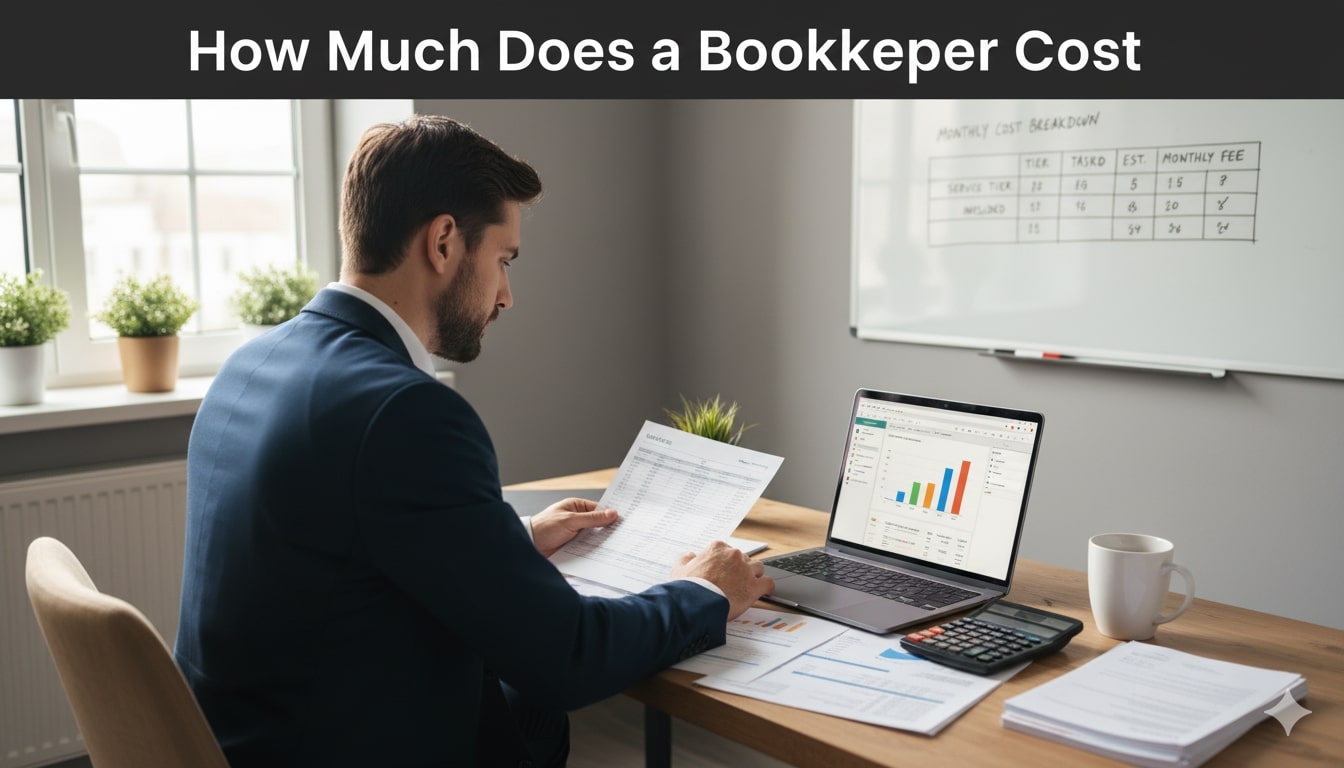
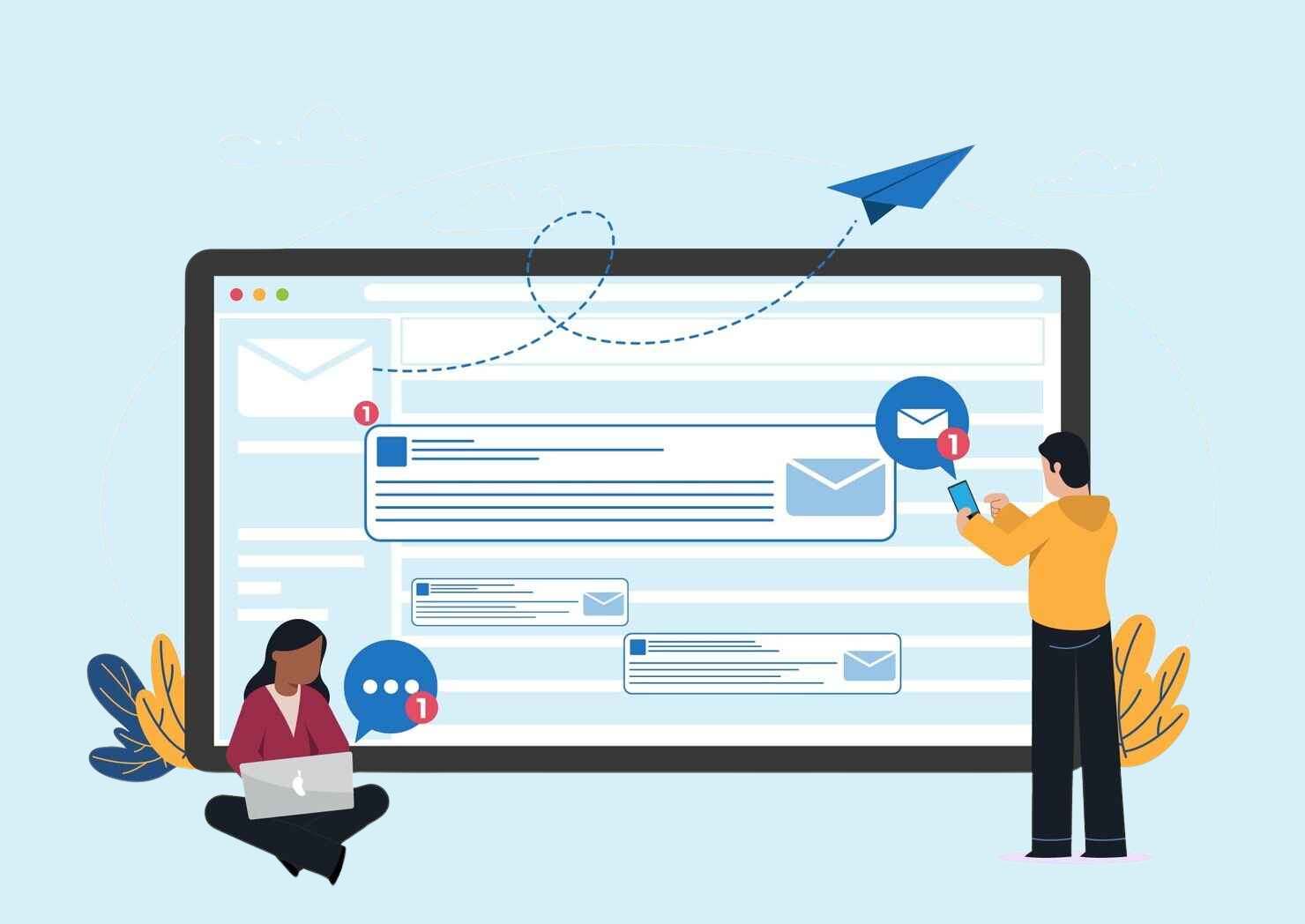



 447 Broadway, 2nd Floor, Suite 2531, New York, NY 10013, USA
447 Broadway, 2nd Floor, Suite 2531, New York, NY 10013, USA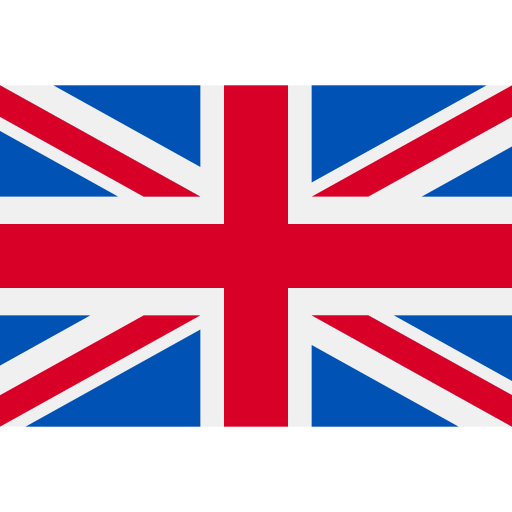 20 Wenlock Road, London, N1 7GU, UK
20 Wenlock Road, London, N1 7GU, UK