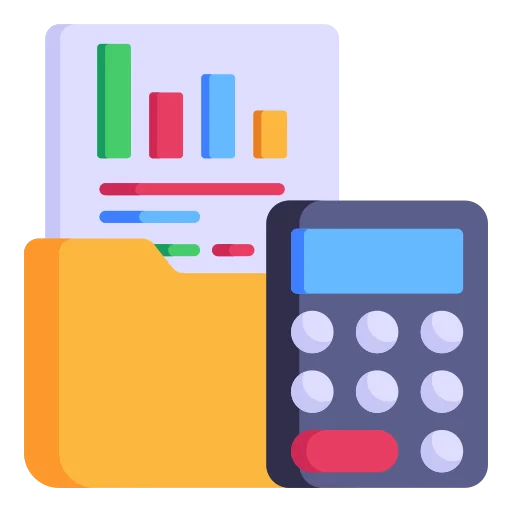Everything You Need to Know Before You Make the Switch
In 2025, businesses across the globe are reevaluating the systems they use to manage their finances—and for good reason. As technology rapidly evolves, outdated tools can quickly become bottlenecks. If you’re still operating on legacy platforms or juggling spreadsheets, it’s time to ask: Is your business ready for accounting system migration?
From small startups to established enterprises, the demand for modern financial systems has never been higher. We’ll dive into the fundamentals of accounting system migration, the risks of staying with outdated systems, and the early signals that indicate your business needs an upgrade.
✅ Why Accounting System Migration Is a Big Deal in 2025
The financial landscape has changed dramatically. With increasing regulations, automation, and AI-powered analytics, companies are moving toward cloud-based and integrated financial systems.
Accounting system migration is the process of transferring financial data, reports, ledgers, and historical records from an old accounting system to a new, more advanced one. And in 2025, this isn’t just a technical change—it’s a strategic move that can define your growth trajectory.
📉 Why Legacy Systems Are Holding You Back
Still relying on software that was built a decade ago? You’re not alone—but you’re also not safe.
- Data security risks: Old systems lack advanced encryption and compliance support.
- Inefficiency: Manual entries, lack of automation, and disconnected tools slow down operations.
- Limited integrations: Incompatible with modern tools like CRMs, payroll apps, or AI dashboards.
- High support costs: Vendors may have ended support or charge high fees for maintenance.
If these points sound familiar, your business is already late to the accounting system migration party.
🔍 Signs Your Business Is Ready for Accounting System Migration
Most companies don’t realize they need a new system until things break. But proactive leaders know the signs:
1. 📊 You Can’t Access Real-Time Financial Data
If pulling reports means hours of manual data compilation, your current system is outdated.
2. 🧾 You’re Struggling During Tax Season
Frequent errors, missing data, or time-consuming audits are a sign that your platform isn’t fit for modern compliance.
3. 👥 Your Team Uses Workarounds
If your employees are building their own Google Sheets to bypass system limitations, that’s a red flag.
4. 🏢 Your Business Has Outgrown the System
Scaling operations needs scalable tools. When your accounting system can’t handle new products, clients, or team members efficiently, it’s time for a change.
5. 📉 Recurring Errors and Downtime
Glitches, crashes, and frequent need for IT intervention are strong signals to start your accounting system migration plan.
🧠 Understanding the Psychology of Change in Finance
One reason companies hesitate to migrate is fear: fear of data loss, downtime, or unfamiliar interfaces. These are valid concerns, but they can be managed with proper planning.
“What If We Lose Our Data?”
Modern accounting system migration involves multiple layers of validation and testing. Data backups, sandbox environments, and expert oversight ensure nothing is lost.
“It’ll Take Too Long!”
In reality, most migrations—when properly scoped—can be completed in weeks, not months. Downtime is minimal, especially when handled by professionals.
“Our Team Won’t Adapt!”
Many modern systems are more intuitive than legacy platforms. Plus, structured onboarding and training programs make adoption smoother.
🧾 What Does Accounting System Migration Actually Involve?
In plain terms, accounting system migration is not just about moving files. It’s a strategic, technical, and operational process involving:
- Data Extraction: Safely exporting data from your current system.
- Data Cleaning: Removing redundancies, correcting errors, and structuring the data.
- Mapping: Matching fields from old to new systems.
- Migration Execution: Using automated tools or scripts to transfer the data.
- Testing & Validation: Ensuring every figure, invoice, and transaction is intact.
- Post-Migration Support: Helping your team get comfortable with the new system.
🛠️ Platforms Businesses Are Migrating From (and To)
2025 has seen a surge in migration across a variety of systems. Here are the common platforms involved:
Migrating From:
- QuickBooks Desktop (2020 or earlier)
- Tally ERP
- Sage 50 or 100
- Microsoft Excel-based ledgers
- Custom-built legacy software
Migrating To:
- QuickBooks Online
- Xero
- Zoho Books
- FreshBooks
- Oracle NetSuite (for mid-enterprise)
- Wave (for freelancers/small teams)
Accounting system migration isn’t one-size-fits-all. The destination system should match your business size, industry, and compliance requirements.
🔒 Security Considerations You Shouldn’t Ignore
With financial data being the crown jewel of your company’s information, security is paramount. Every stage of the accounting system migration must adhere to best practices, including:
- End-to-end encryption
- Role-based access controls
- Data backups before and after migration
- Compliance with financial data standards (GAAP, IFRS, SOC 2)
You should never compromise on security, especially when your data is in motion.
🧩 Who Should Handle Your Accounting System Migration?
This isn’t a DIY weekend project. Ideally, you need a team that combines:
- Technical migration experience
- Accounting and finance expertise
- Familiarity with both legacy and modern systems
- Post-migration support and training
Outsourcing your accounting system migration to professionals ensures accuracy, continuity, and peace of mind.
How to Prepare Your Team, Technology, and Data for Smooth Accounting System Migration
📊 Why Preparation Is the Key to Successful Accounting System Migration
Accounting system migration is far more than a software switch. It impacts people, processes, and data integrity across your entire organization. Failing to plan and communicate the change properly is the #1 reason why accounting system migration fails — or worse, results in data loss, employee confusion, or business downtime.
We will walk you through the hands-on process of preparing your business for accounting system migration in 2025 — from getting your people onboard to auditing your tech stack, and ensuring data is accurate before the migration begins.
🧑🤝🧑 1. Align Internal Stakeholders Around the Migration
Before you even touch the new software, bring together the key players:
- Executive Decision-Makers: CFOs, Controllers, and Business Owners need clarity on why accounting system migration is necessary.
- Finance Team Members: The people using the system daily should give feedback on the current pain points.
- IT & Operations: Your internal IT team or tech partner should understand the technical scope of the new system.
Tip: Run an internal discovery session to outline what’s broken in the current system, what improvements are expected, and what your business needs from accounting system migration.
🧠 2. Define the Scope of Your Accounting System Migration
Migration isn’t one-size-fits-all. You need to define:
- What platforms are you moving from and to (e.g., Sage to QuickBooks Online, or Xero to NetSuite)
- What modules are included: General Ledger, AR/AP, Payroll, Inventory, etc.
- Whether you’re migrating historical data or just opening balances
- Who owns the process: Will you handle this internally, or outsource it to experts?
This helps avoid surprises mid-migration, when errors in scope can cost thousands in delays.
🔎 3. Conduct a Comprehensive Pre-Migration Audit
A successful accounting system migration starts with clean, well-structured data. Here’s how to audit it:
- Identify Duplicate Vendors/Customers
- Reconcile outstanding balances
- Verify the Chart of Accounts structure.
- Close open accounting periods properly
- Export full historical transactions for backup
This step is often underestimated — yet it’s the most critical. Poor-quality data leads to inaccurate reports in the new system, frustrating finance teams.
🧰 4. Select the Right Tools for Accounting System Migration
In 2025, there will be numerous tools that support secure, accurate accounting system migration. Some of the most trusted include:
- Dataswitcher (used in Xero migrations)
- Saasant Transaction Importer
- Excel-to-QuickBooks Migration Utilities
- Cloud-based connectors like Zapier or Make (Integromat)
But tools only take you so far — the real success lies in expert handling. A great tool in the wrong hands still risks data errors.
5. Train Your Team Before the Switch
People resist what they don’t understand. Invest in:
- Pre-migration training sessions
- Role-specific walkthroughs (AP Clerks vs CFO vs Bookkeepers)
- Open Q&A workshops
- Migration dry runs or sandbox testing
Accounting system migration often introduces different workflows, terminology, or dashboard views. Familiarizing your team ahead of the go-live date reduces resistance and boosts early adoption.
“We use interactive video training and sandbox simulations for clients before any accounting system migration. It cuts confusion by 80%,” says Zia, Lead Transformation Strategist at Apakus.
🔁 6. Perform a Pilot Migration (If Applicable)
A test migration can save you from a live disaster. Here’s how to do it:
- Choose a small company file or a department’s data
- Run the entire accounting system migration process.
- Test all functionality post-migration
- Document bugs, fixes, and lessons
This pilot approach is especially important if your data structure is complex or if you’re migrating between non-standard systems (e.g., legacy ERP to modern cloud-based accounting).
🔐 7. Ensure Your Migration Meets Compliance & Data Security Requirements
Accounting data includes sensitive financial records, employee compensation, vendor payments, and sometimes even bank credentials. As such:
- Use secure, encrypted transmission methods
- Ensure migration partners comply with SOC 2, ISO 27001, or GDPR (depending on your region)
- Set up audit trails for before-and-after snapshots.
- Ensure multi-factor authentication (MFA) on new system access.
Cybersecurity breaches during accounting system migration are becoming more common, particularly when using freelance or unvetted tech consultants. Protect your business with compliance-focused practices.
📅 8. Create a Timeline and Contingency Plan
Accounting system migration needs zero disruption to core business operations like payroll, invoicing, and tax filing. To manage this:
- Schedule the migration during low-volume periods
- Build in buffer time for issue resolution.
- Assign roles for go-live week: project manager, support lead, etc.
- Establish backups and fallbacks if something goes wrong.
A successful migration is one that the business doesn’t even notice happening.
📣 9. Communicate with Vendors, Clients, and Stakeholders
Here’s a common mistake: You migrate, and suddenly vendors call asking why their last invoice wasn’t received. Or clients wonder why their payment receipts look different.
Before your accounting system migration:
- Notify vendors and clients in advance
- Share expected changes in invoice layouts or payment portals.
- Update email templates, portals, and signatures post-migration
- Let your bank, accountant, and tax authority know if necessary.
Proactive communication reduces post-migration noise and reassures everyone that the change is professional and beneficial.
📌 10. Set Post-Migration Success Metrics
You’ll only know the accounting system migration worked if you define success. Common KPIs include:
- 100% data accuracy on historical balances
- Reconciliation of pre- and post-migration trial balances
- No missed payroll cycles or payment runs
- System adoption across 100% of intended users
- Increased report generation speed or automation capacity
Common Pitfalls, Industry-Specific Considerations, and Post-Migration Optimization
Avoiding the Common Pitfalls of Accounting System Migration
Even with the best intentions, many businesses face setbacks during accounting system migration. Understanding these challenges is essential to mitigate risk and protect your financial data and operations.
1. Underestimating the Complexity
Most decision-makers underestimate the full scope of accounting system migration. It’s not just about transferring numbers—it’s about transferring historical transactions, tax records, compliance documentation, payroll data, vendor/customer information, and system logic (like custom workflows and rules).
Many business owners think, “We’ll export data and import it to the new system,” but that’s only 10% of the actual process. Without proper mapping and clean-up, you can end up with duplicate entries, broken links, or even corrupted data.
2. Lack of Involvement from Finance Teams
A frequent mistake is leaving accounting system migration solely to IT or tech teams. Your CFO, accountants, and finance department must be involved early in the process. They are the ones who understand the structure and significance of each data point.
Engage your team in the mapping, testing, and validation phases. This cross-functional collaboration ensures that nothing critical is missed during the transition.
3. Ignoring Compliance & Audit Requirements
If your company is audited or has compliance needs (GAAP, IFRS, SOX, etc.), you must retain audit trails and historical financial data. Many businesses face non-compliance penalties because they failed to preserve records during the accounting system migration.
Work with legal or compliance officers to ensure that your new system meets industry regulations and data retention standards.
Industry-Specific Challenges in Accounting System Migration
Different industries face unique obstacles in accounting system migration, and your solution should be customized accordingly.
A) E-commerce
- Challenge: Complex sales tax compliance, multi-channel transactions (Shopify, Amazon, WooCommerce), and frequent SKUs.
- What’s needed: Integration with inventory management tools and automated tax solutions like Avalara.
B) Real Estate & Property Management
- Challenge: Managing rent roll, lease agreements, escrow accounting, and real estate tax implications.
- What’s needed: Specialized accounting platforms like Buildium or AppFolio with seamless historical data import features.
C) SaaS & Subscription-Based Startups
- Challenge: Deferred revenue, recurring billing, customer churn metrics, and revenue recognition.
- What’s needed: Migration into tools like NetSuite or QuickBooks Advanced that support SaaS metrics and ASC 606 compliance.
D) Healthcare
- Challenge: HIPAA compliance, patient billing, insurance claims, and grants.
- What’s needed: Accounting software with secure integrations to EHR/EMR systems and insurance platforms.
When planning your accounting system migration, you must work with experts who understand your industry’s nuances and can customize the migration accordingly.
Post-Migration Optimization: Make the Most of Your New System
Migration isn’t the final step—it’s the foundation. What you do after your accounting system migration determines whether it was a cost or an investment.
1. Re-Evaluate Financial Reporting
Take advantage of your new system’s modern capabilities by upgrading your reporting processes. Set up real-time dashboards, automated alerts, and custom KPIs that weren’t possible before.
The new system can become a real-time control center for financial decision-making—if configured correctly.
2. Staff Training & Adoption
Even the best system will fail if users don’t understand how to use it. Create tailored onboarding for your finance and operations teams, focusing on:
- Navigation shortcuts
- Data entry standards
- Reporting workflows
- Reconciliation processes
You might also record training videos or create an internal knowledge base to help your team adapt faster.
3. Routine Data Audits & Quality Checks
Set monthly or quarterly audit processes to:
- Check for duplicate vendors or customers
- Validate reconciliation accuracy
- Review permissions and user roles
Maintaining the integrity of your data post-migration protects your compliance and ensures the long-term success of your accounting system migration.
Execution, Optimization, and Post-Migration Support in Your Accounting System Migration Journey
So far, we’ve walked you through the importance of planning, evaluating systems, preparing your team, securing your data, and understanding the complexities of the accounting system migration process. We enter the most critical stages — executing the migration, post-migration audits, and ensuring continuous optimization after the switch.
If you’re wondering, “How do I make sure my business doesn’t break during the switch?” — this final section answers exactly that.
🚀 Step-by-Step Execution Plan for a Smooth Accounting System Migration
Migrating your accounting system isn’t a one-click job. It must be executed like a well-rehearsed orchestra. Here’s how smart businesses are handling it in 2025:
- Data Backup Before Everything
Before anything moves, make an encrypted backup of all financial records. Store it securely offline and on the cloud. This is your safety net in case anything goes wrong. - Testing in a Sandbox Environment
Don’t test on your live system. Most modern accounting platforms offer sandbox environments where your migration team can test data import formats, run trial reports, and validate outputs before flipping the switch. - Phased Migration Over Big Bang
The best strategy in 2025? Migrate in phases — for example, start with the last 6 months of transactions, then do historical data. This ensures fewer risks and faster error resolution. - Integrations and API Testing
If your new accounting software integrates with CRMs, payroll tools, or POS systems, test all APIs and data syncing tools early. Misaligned integrations can create data gaps or duplicate entries during accounting system migration. - Go-Live With Live Monitoring
Set your migration date when your accounting workload is lowest (like early morning, mid-week). Monitor closely using automated scripts and manual audits for anomalies like missing invoices or incorrect balances.
✅ The Post-Migration Audit: Don’t Skip This
After the accounting system migration is complete, the real work begins.
🔍 Data Validation Checklist
- Trial balance comparison: Match pre- and post-migration balances
- Random sampling: Pick 25+ records and check line-by-line accuracy
- Reconcile bank statements post-migration
- Confirm open invoices and payables are intact.
📊 System Usage Testing
Ensure all users have correct permissions, modules load correctly, and reports generate as expected.
📂 Historical Data Retrieval
Your older financial data (from before migration) should be easily retrievable in the new system. Test how quickly and accurately you can access a 2020 invoice or reconcile a 2022 account.
🛡️ Compliance Check
Ensure the new system supports your industry’s compliance requirements — especially if you’re in sectors like healthcare, real estate, or e-commerce. Regulatory compliance is often a hidden trap in poorly planned accounting system migration efforts.
🔄 Training, Adoption & Process Optimization
One of the most overlooked components of accounting system migration is training. Businesses that fail to educate their teams often end up with costly errors and underutilized tools.
📘 Onboarding Programs
Whether it’s an internal training series or third-party sessions from your software provider, staff should be trained on:
- New workflows
- Generating reports
- Using dashboards and automation tools
- Input formatting and reconciliation techniques
📈 Custom Workflows and Automation
Modern systems like Xero, QuickBooks Online, or Zoho Books come with powerful workflow automation features. Set up auto-reminders for due invoices, recurring billing schedules, and approval workflows to reduce manual effort.
🧠 Ongoing Optimization Plans
Post-migration, you should plan quarterly system reviews to:
- Remove redundant fields or workflows
- Add new integrations (e.g., payroll, CRM, inventory)
- Reoptimize the chart of accounts based on new operational needs.
This stage ensures your accounting system migration isn’t just a swap — it becomes a long-term efficiency engine.
🎯 Final Thoughts: Is Your Business Truly Ready?
Migrating your accounting system is one of the most powerful business transformation decisions you’ll make in 2025.
But it’s not about just moving data.
It’s about:
- Upgrading how you see your finances
- Giving your team smarter tools
- Improving decision-making
- And ultimately, running your business with clarity.
If you’re unsure about where to begin, the safest step is to partner with experts who specialize in accounting system migration.
Let them help you plan, test, migrate, validate, and optimize. It’ll save you time, money, and a ton of headaches down the road.
Frequently Asked Questions About Accounting System Migration in 2025
Q1. How long does a typical accounting system migration take?
Depending on business size and complexity, migrations can take from 2 weeks to 6 months. Small businesses with clean books can often migrate faster, while enterprises with multiple entities or global operations require detailed planning.
Q2. Can we migrate only part of our accounting data?
Yes. Some businesses opt for partial accounting system migration (e.g., current year only) to reduce complexity. However, this requires careful decision-making and storage of historical data for future reference.
Q3. Is accounting system migration secure?
When done with professional oversight and encryption protocols, migrations are highly secure. It’s critical to use platforms and partners who follow industry-standard cybersecurity practices during data handling.
Q4. How do I test the new accounting system after migration?
Run parallel accounting for one cycle (e.g., one month), comparing reports from both systems. Validate trial balances, journal entries, and reconciliations to ensure consistency.
Q5. What if we discover errors after migration?
Having backup data and audit trails is crucial. Most expert-led accounting system migration projects include rollback plans or correction phases to resolve such issues quickly.
Q6. What are the costs involved in accounting system migration?
Costs can vary significantly based on the size of the business, the current accounting system, the target system, and whether you’re hiring external migration specialists. For small businesses, costs can range from $1,000–$5,000. Larger organizations might invest $10,000 or more for complex migrations. Always consider the long-term ROI of improved efficiency and compliance.
Q7. Do we need to retrain staff after the accounting system migration?
Yes, and this is a critical but often overlooked part of the migration process. Migrating to a new system usually introduces new workflows, reporting formats, and automations. Conducting hands-on training, video walkthroughs, and role-based onboarding ensures a smoother transition and better system adoption.
Q8. What’s the best time of year to do an accounting system migration?
The ideal time is either the beginning of a fiscal year or just after a major reporting period (e.g., post-tax season). This minimizes disruption, simplifies data cutoffs, and allows cleaner year-over-year comparisons. However, businesses with pressing compliance issues may not be able to wait.
Q9. Will our accounting system migration affect compliance with tax authorities or financial audits?
It shouldn’t—if done correctly. A professionally handled accounting system migration maintains audit trails, backup records, and reconciliation logs. In fact, many businesses use migration as a chance to improve compliance by cleaning up the chart of accounts, correcting misclassifications, and upgrading to systems with better reporting features.
Q10. Can we use AI or automation tools to assist in the migration process?
Yes, increasingly. Many modern tools (like DataSwitch, Zapier, and Xero’s import wizard) can automate parts of the accounting system migration, such as mapping accounts, importing transactions, or validating balances. That said, human oversight is still essential, especially for custom setups or complex historical data.
🔐 Ready to Future-Proof Your Finances?
Don’t wait for your legacy system to slow you down or put your data at risk. Book a free consultation with our expert accounting system migration team today—and take the first step toward a faster, more reliable, and scalable financial future.





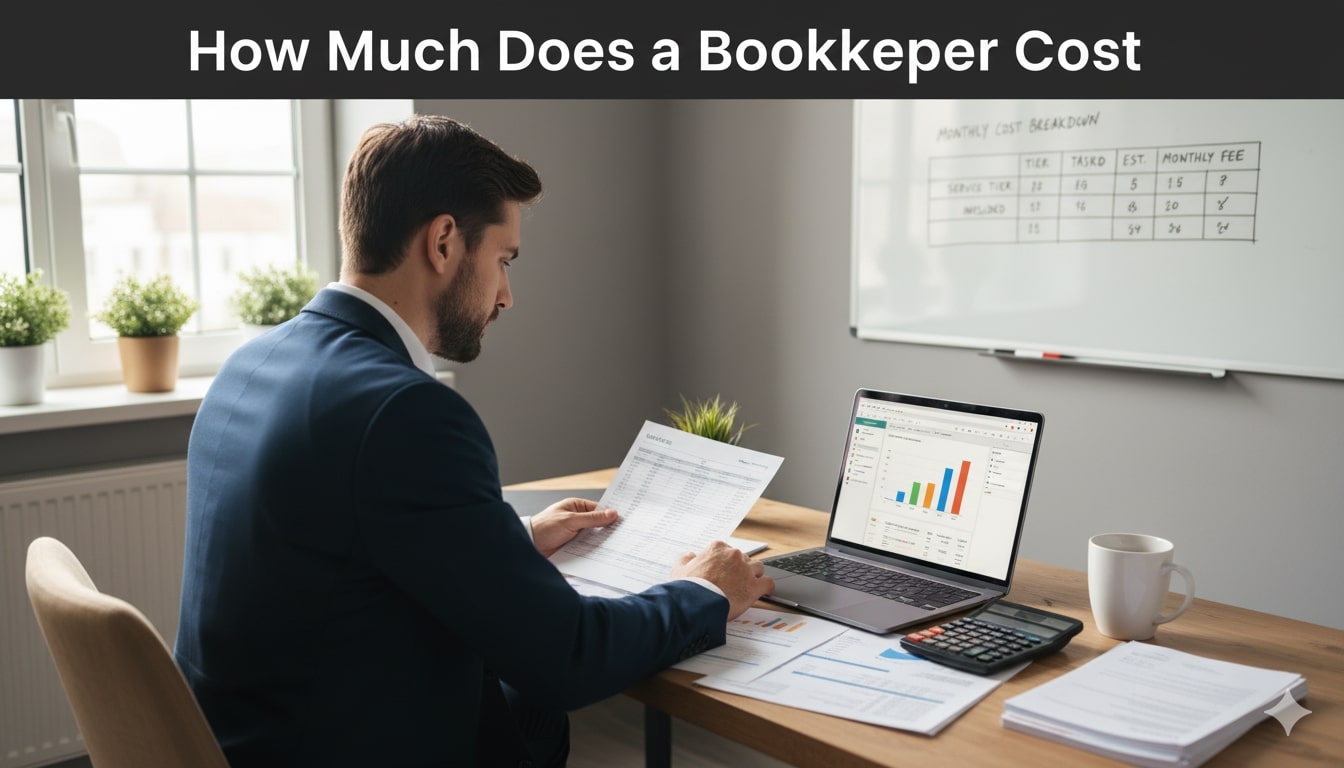
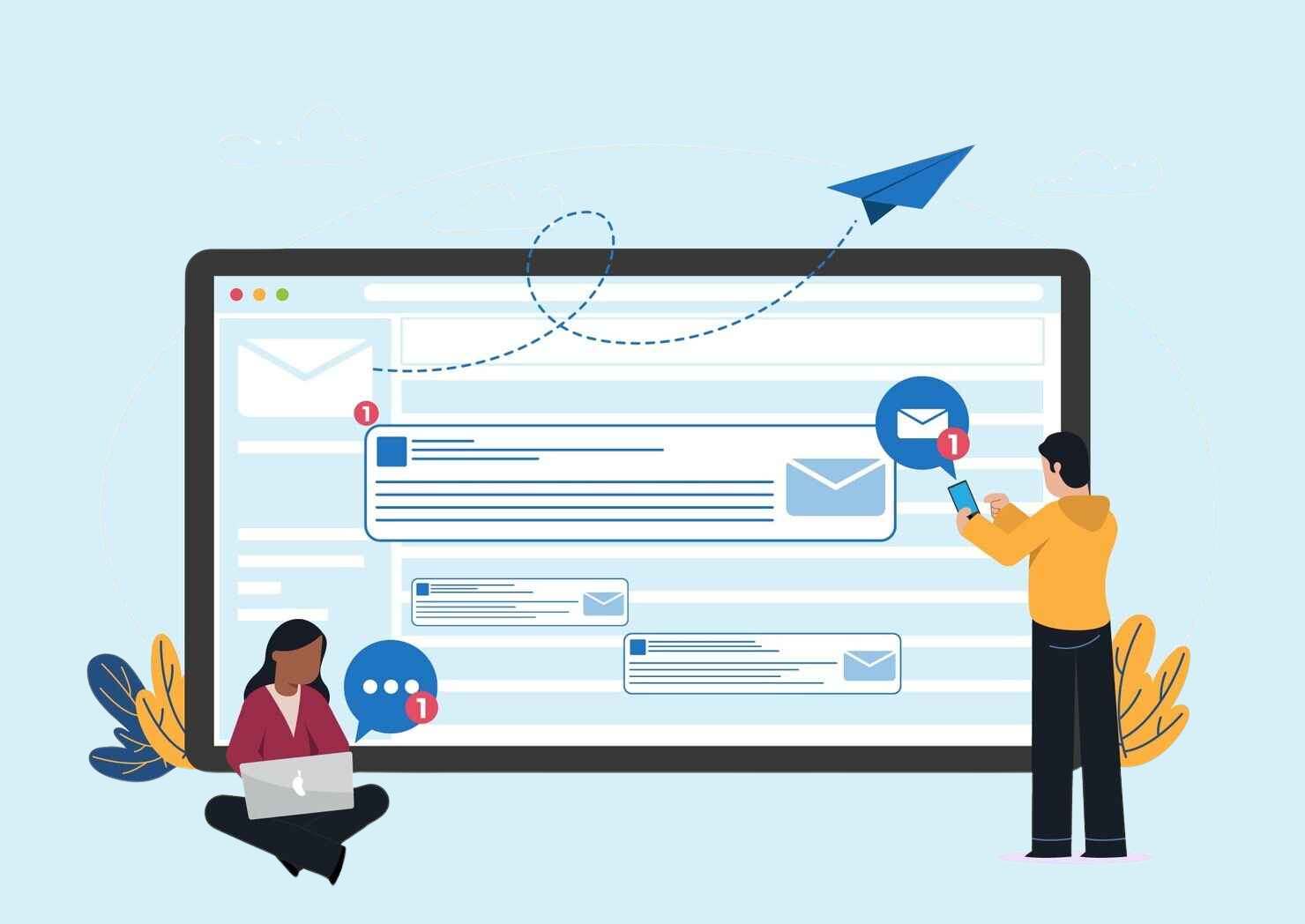



 447 Broadway, 2nd Floor, Suite 2531, New York, NY 10013, USA
447 Broadway, 2nd Floor, Suite 2531, New York, NY 10013, USA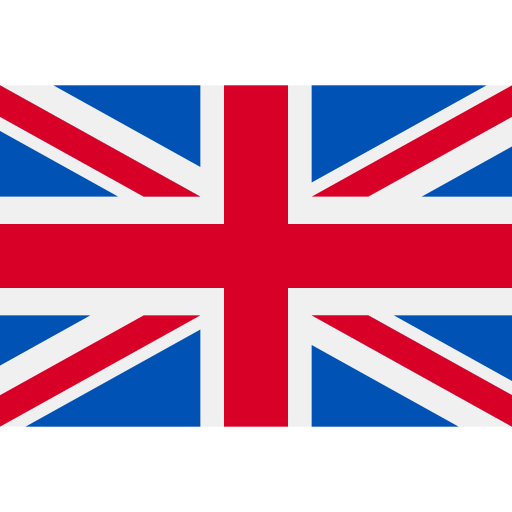 20 Wenlock Road, London, N1 7GU, UK
20 Wenlock Road, London, N1 7GU, UK